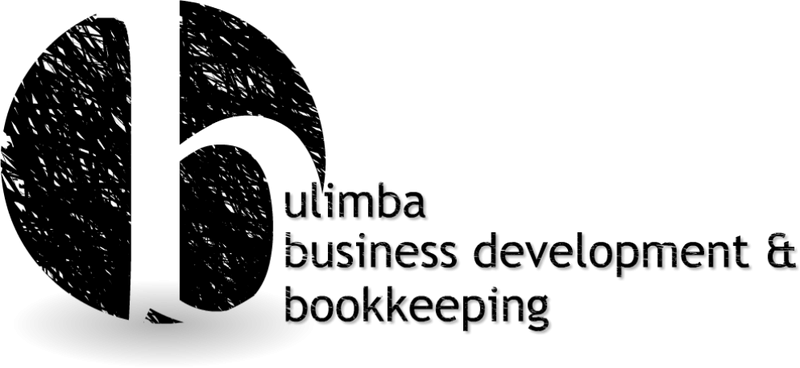A Single Touch Payroll (STP) guide for employers

Every employer has a payroll system of some sort that is regularly producing payslips and end of year payment summaries and calculating Superannuation Guarantee and PAYGW calculations and arranging payment. Most employers are endeavoring to meet all their employer obligations under Fair Work and ATO.
With the introduction of STP, none of the above really changes.
STP simply provides visibility to the regulator and also the employee, of what the employer is doing.
The data (payroll info) that the employer creates during a pay event will now be sent electronically to the ATO after every pay event whether weekly, fortnightly or monthly. This will be managed through your Accounting/Payroll system if you have one. If you do not then there will be additional instructions of how to submit.
Note that the employer’s records remain the source of truth.
If the ATO has a problem or finds an error, the employer can fix it next pay event. There is no need to ever reconcile to what has been submitted to the ATO, simply verify the employer’s records and submit the current copy of the source of truth, (the information in the employers system), to the ATO. The ATO information is then updated.
Superannuation Guarantee (SG) payments are already submitted to the SuperStream system and the ATO will now get a copy of the payment information. STP means the accruing of an SG obligation will be seem by the ATO in the PayEvent information and the periodical payments will offset that obligation.
The ATO has an obligation to follow up with action on the information provided or not provided.
The ATO should, with STP, be able to catch the crooks earlier.
The ATO should, with STP, be able to leave the compliant guys alone.
A Guide for Business
1. Be informed, not misled
STP will provide another reason for everybody who knows your business/es to claim that they are the ones to help you solve your STP implementation.
* Engage an STP accredited Institute of Certified Bookkeepers (ICB) member to assist you.
Bookkeepers typically are the ones who know your business operations in the best relevant detail and therefore can interpret the new system and apply it for you appropriately.
2. Stay up to date
STP will continue to develop. We have already heard about STP stage 3 (and we haven’t even implement stage 1 yet). The government will progressively implement STP and each step of implementation may change how payroll works for employers.
3. Be ready
When your software has an STP enabled payroll be ready to implement it.
4. Despite what you may hear…
Single Touch Payroll does NOT:
* Remove any normal reporting obligation upon employers
* Automate any part of the employer’s obligations
* Simplify or streamline payroll
5. An employer must still:
* Obtain a SuperChoice form (or use a default fund)
* Obtain TFN Declaration information
* Comply with Fair Work requirements
* Issue payslips
* Pay employees, pay super, comply with SuperStream, pay the PAYGW
Good payroll software will help achieve all of the above outcomes and also meet your STP reporting obligations.
When to Start with STP
You may elect to start being an “STP Employer” at any time after the ATO is ready to receive your information.
The ATO must be ready to do the following:
* Receive STP Pay Event submissions
* Receive new employee commencement submissions
* Provide payroll information onto an employee’s myGov profile
* Provide notification systems to the employee following an end of year finalisation of their information so they are aware their payment summary is available from myGov
* Provide Payment Summaries to the employee via myGov
* Provide Payment Summaries to the employee who does have or is unable to use myGov
In theory, the ATO will be able to do this on 1 July 2017 and therefore you could elect in as of this date.
In order for you to do this your software must be ready to do this following:
* Send STP Pay Event submissions
* Send new employee submissions
* By 30 June 2018 be able to enter all end of year information and submit the STP “Finalisation” message
You may commence using STP at any time during a payroll year.
If you do commence STP, your payroll must submit the YTD payroll information, including the period prior to you entering STP. Therefore, you will not be required to provide payment summaries.
If you are setting up payroll for the first time in software and then using that software to enter STP then ensure that the YTD values are being sent to the ATO.
For more information about STP and how it can affect you, please contact the expert contributor.